
Geometric Portraits are the very first project I do with my Computer Graphics students. I love starting with this project because it really gets students excited about making art right off the bat. At the same time, the repetitive nature inherent to creating this type of portrait helps students build skill and familiarity with illustrator’s tools quickly and often without realizing that they’re even doing it. The impressiveness of the final product acts as a huge confidence boost to students and motivates them to take on even more complex projects in the future.
Artwork made by a 10th grade student.

Geometric Portraits are the very first project I do with my Computer Graphics students. I love starting with this project because it really gets students excited about making art right off the bat. At the same time, the repetitive nature inherent to creating this type of portrait helps students build skill and familiarity with illustrator’s tools quickly and often without realizing that they’re even doing it. The impressiveness of the final product acts as a huge confidence boost to students and motivates them to take on even more complex projects in the future.
Artwork made by an 11th grade student.

Geometric Portraits are the very first project I do with my Computer Graphics students. I love starting with this project because it really gets students excited about making art right off the bat. At the same time, the repetitive nature inherent to creating this type of portrait helps students build skill and familiarity with illustrator’s tools quickly and often without realizing that they’re even doing it. The impressiveness of the final product acts as a huge confidence boost to students and motivates them to take on even more complex projects in the future.
Artwork made by a 10th grade student.

Geometric Portraits are the very first project I do with my Computer Graphics students. I love starting with this project because it really gets students excited about making art right off the bat. At the same time, the repetitive nature inherent to creating this type of portrait helps students build skill and familiarity with illustrator’s tools quickly and often without realizing that they’re even doing it. The impressiveness of the final product acts as a huge confidence boost to students and motivates them to take on even more complex projects in the future.
Artwork made by a 12th grade student.

Geometric Portraits are the very first project I do with my Computer Graphics students. I love starting with this project because it really gets students excited about making art right off the bat. At the same time, the repetitive nature inherent to creating this type of portrait helps students build skill and familiarity with illustrator’s tools quickly and often without realizing that they’re even doing it. The impressiveness of the final product acts as a huge confidence boost to students and motivates them to take on even more complex projects in the future.
Artwork made by an 11th grade student.

Geometric Portraits are the very first project I do with my Computer Graphics students. I love starting with this project because it really gets students excited about making art right off the bat. At the same time, the repetitive nature inherent to creating this type of portrait helps students build skill and familiarity with illustrator’s tools quickly and often without realizing that they’re even doing it. The impressiveness of the final product acts as a huge confidence boost to students and motivates them to take on even more complex projects in the future.
Artwork made by an 11th grade student.

Geometric Portraits are the very first project I do with my Computer Graphics students. I love starting with this project because it really gets students excited about making art right off the bat. At the same time, the repetitive nature inherent to creating this type of portrait helps students build skill and familiarity with illustrator’s tools quickly and often without realizing that they’re even doing it. The impressiveness of the final product acts as a huge confidence boost to students and motivates them to take on even more complex projects in the future.
Artwork made by an 11th grade student.

Geometric Portraits are the very first project I do with my Computer Graphics students. I love starting with this project because it really gets students excited about making art right off the bat. At the same time, the repetitive nature inherent to creating this type of portrait helps students build skill and familiarity with illustrator’s tools quickly and often without realizing that they’re even doing it. The impressiveness of the final product acts as a huge confidence boost to students and motivates them to take on even more complex projects in the future.
Artwork made by a 12th grade student.

Geometric Portraits are the very first project I do with my Computer Graphics students. I love starting with this project because it really gets students excited about making art right off the bat. At the same time, the repetitive nature inherent to creating this type of portrait helps students build skill and familiarity with illustrator’s tools quickly and often without realizing that they’re even doing it. The impressiveness of the final product acts as a huge confidence boost to students and motivates them to take on even more complex projects in the future.
Artwork made by an 11th grade student.

Geometric Portraits are the very first project I do with my Computer Graphics students. I love starting with this project because it really gets students excited about making art right off the bat. At the same time, the repetitive nature inherent to creating this type of portrait helps students build skill and familiarity with illustrator’s tools quickly and often without realizing that they’re even doing it. The impressiveness of the final product acts as a huge confidence boost to students and motivates them to take on even more complex projects in the future.
Artwork made by a 10th grade student.

Geometric Portraits are the very first project I do with my Computer Graphics students. I love starting with this project because it really gets students excited about making art right off the bat. At the same time, the repetitive nature inherent to creating this type of portrait helps students build skill and familiarity with illustrator’s tools quickly and often without realizing that they’re even doing it. The impressiveness of the final product acts as a huge confidence boost to students and motivates them to take on even more complex projects in the future.
Artwork made by a 12th grade student.

Geometric Portraits are the very first project I do with my Computer Graphics students. I love starting with this project because it really gets students excited about making art right off the bat. At the same time, the repetitive nature inherent to creating this type of portrait helps students build skill and familiarity with illustrator’s tools quickly and often without realizing that they’re even doing it. The impressiveness of the final product acts as a huge confidence boost to students and motivates them to take on even more complex projects in the future.
Artwork made by a 12th grade student.

Geometric Portraits are the very first project I do with my Computer Graphics students. I love starting with this project because it really gets students excited about making art right off the bat. At the same time, the repetitive nature inherent to creating this type of portrait helps students build skill and familiarity with illustrator’s tools quickly and often without realizing that they’re even doing it. The impressiveness of the final product acts as a huge confidence boost to students and motivates them to take on even more complex projects in the future.
Artwork made by an 11th grade student.

Geometric Portraits are the very first project I do with my Computer Graphics students. I love starting with this project because it really gets students excited about making art right off the bat. At the same time, the repetitive nature inherent to creating this type of portrait helps students build skill and familiarity with illustrator’s tools quickly and often without realizing that they’re even doing it. The impressiveness of the final product acts as a huge confidence boost to students and motivates them to take on even more complex projects in the future.
Artwork made by a 12th grade student.

Geometric Portraits are the very first project I do with my Computer Graphics students. I love starting with this project because it really gets students excited about making art right off the bat. At the same time, the repetitive nature inherent to creating this type of portrait helps students build skill and familiarity with illustrator’s tools quickly and often without realizing that they’re even doing it. The impressiveness of the final product acts as a huge confidence boost to students and motivates them to take on even more complex projects in the future.
Artwork made by an 11th grade student.

Geometric Portraits are the very first project I do with my Computer Graphics students. I love starting with this project because it really gets students excited about making art right off the bat. At the same time, the repetitive nature inherent to creating this type of portrait helps students build skill and familiarity with illustrator’s tools quickly and often without realizing that they’re even doing it. The impressiveness of the final product acts as a huge confidence boost to students and motivates them to take on even more complex projects in the future.
Artwork made by a 10th grade student.

For their second project in Adobe Illustrator, students honed their pen tool skills even further by learning to draw complex lines in order to create optical illusions. I love this assignment because once students have completed it, their pen tool skills are so advanced they’re able to create very complex images in Illustrator.
Artwork made by an 11th grader.

For their second project in Adobe Illustrator, students honed their pen tool skills even further by learning to draw complex lines in order to create optical illusions. I love this assignment because once students have completed it, their pen tool skills are so advanced they’re able to create very complex images in Illustrator.
Artwork made by a 10th grader.

For their second project in Adobe Illustrator, students honed their pen tool skills even further by learning to draw complex lines in order to create optical illusions. I love this assignment because once students have completed it, their pen tool skills are so advanced they’re able to create very complex images in Illustrator.
Artwork made by a 9th grader.

For their second project in Adobe Illustrator, students honed their pen tool skills even further by learning to draw complex lines in order to create optical illusions. I love this assignment because once students have completed it, their pen tool skills are so advanced they’re able to create very complex images in Illustrator.
Artwork made by an 11th grader.

For their second project in Adobe Illustrator, students honed their pen tool skills even further by learning to draw complex lines in order to create optical illusions. I love this assignment because once students have completed it, their pen tool skills are so advanced they’re able to create very complex images in Illustrator.
Artwork made by a 12th grader.

For their second project in Adobe Illustrator, students honed their pen tool skills even further by learning to draw complex lines in order to create optical illusions. I love this assignment because once students have completed it, their pen tool skills are so advanced they’re able to create very complex images in Illustrator.
Artwork made by an 11th grader.

For their second project in Adobe Illustrator, students honed their pen tool skills even further by learning to draw complex lines in order to create optical illusions. I love this assignment because once students have completed it, their pen tool skills are so advanced they’re able to create very complex images in Illustrator.
Artwork made by a 10th grader.

For their second project in Adobe Illustrator, students honed their pen tool skills even further by learning to draw complex lines in order to create optical illusions. I love this assignment because once students have completed it, their pen tool skills are so advanced they’re able to create very complex images in Illustrator.
Artwork made by a 12th grader.

For their second project in Adobe Illustrator, students honed their pen tool skills even further by learning to draw complex lines in order to create optical illusions. I love this assignment because once students have completed it, their pen tool skills are so advanced they’re able to create very complex images in Illustrator.
Artwork made by a 10th grader.

After examining self portraits made by a variety of artists - from Frida Kahlo to Andy Warhol to Jean-Michel Basquiat to Keith Haring - students were given the open-ended challenge to use the Adobe program of their choosing to create their own expressive self portrait.
Artwork designed by a 12th grader.

This is the cover design that was chosen for CHS’s 2018 yearbook. Designed by the yearbook’s Head Editor for an assignment in Computer Graphics 2, this illustration features a logo depicting the school’s mascot in its many stages of life - from hatching egg to Mighty Soaring Falcon. Each stage of life represents a different grade level present at school and each of those aforementioned grade levels is indicated by an initial hidden in the corresponding bird’s markings.
Artwork designed by a 12th grader.

Students in Computer Graphics 1 were challenged to utilize their pen tool skills to create complex landscape illustrations in Adobe Illustrator.
Artwork created by an 11th grader.

Students in AP 2D Design are expected to curate a portfolio consisting of 24 separate pieces over the course of a single year. Half of that portfolio is the Breadth Section - dedicated to skill development and material exploration - where students showcase their abilities in a variety of media.The other half is the Concentration Section - where students must conduct a thorough artistic investigation into a single self-identified theme or concept. For his AP Concentration, this particular student chose to examine our collective relationship with death and time.
Artwork designed by a 12th grader.

Students in AP 2D Design are expected to curate a portfolio consisting of 24 separate pieces over the course of a single year. Half of that portfolio is the Breadth Section - dedicated to skill development and material exploration - where students showcase their abilities in a variety of media.The other half is the Concentration Section - where students must conduct a thorough artistic investigation into a single self-identified theme or concept. For his AP Concentration, this particular student chose to examine our collective relationship with death and time.
Artwork designed by a 12th grader.

Students in AP 2D Design are expected to curate a portfolio consisting of 24 separate pieces over the course of a single year. Half of that portfolio is the Breadth Section - dedicated to skill development and material exploration - where students showcase their abilities in a variety of media.The other half is the Concentration Section - where students must conduct a thorough artistic investigation into a single self-identified theme or concept. For his AP Concentration, this particular student chose to examine our collective relationship with death and time.
Artwork designed by a 12th grader.

Students in Computer Graphics 1 practiced their newfound skills in Adobe Illustrator by recreating their favorite cartoon as a vector image.
Artwork created by a 10th grader.

Students in Computer Graphics 1 practiced their newfound skills in Adobe Illustrator by recreating their favorite cartoon as a vector image.
Artwork created by an 11th grader.

Students in Computer Graphics 1 practiced their newfound skills in Adobe Illustrator by recreating their favorite cartoon as a vector image.
Artwork created by an 11th grader.

Students in Computer Graphics 1 practiced their newfound skills in Adobe Illustrator by recreating their favorite cartoon as a vector image.
Artwork created by an 11th grader.

Students in Computer Graphics 1 practiced their newfound skills in Adobe Illustrator by recreating their favorite cartoon as a vector image.
Artwork created by a 10th grader.

Students in Computer Graphics 1 practiced their newfound skills in Adobe Illustrator by recreating their favorite cartoon as a vector image.
Artwork created by a 12th grader.

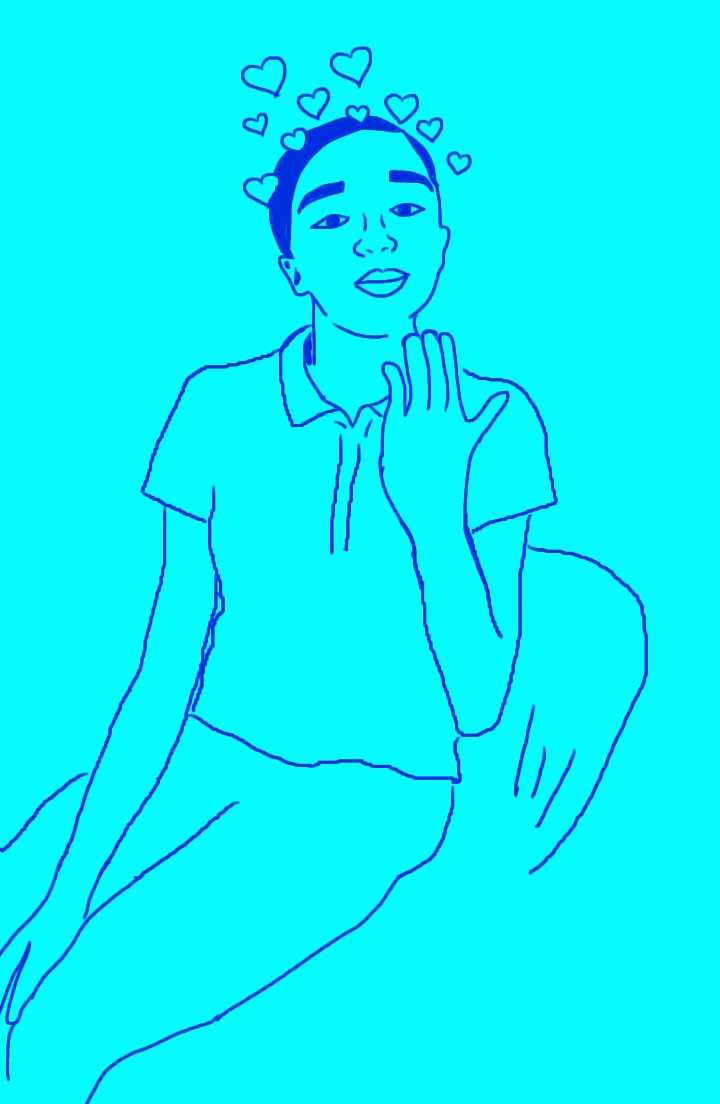
FLASH WARNING
For the last project of the school year, Computer Graphics 1 students create rotoscope animations in Adobe Photoshop. It is by far the students’ favorite project of the year (and mine too!) and I think the stellar final results reflect that.
Artwork created collaboratively by a 9th and 10th grader.
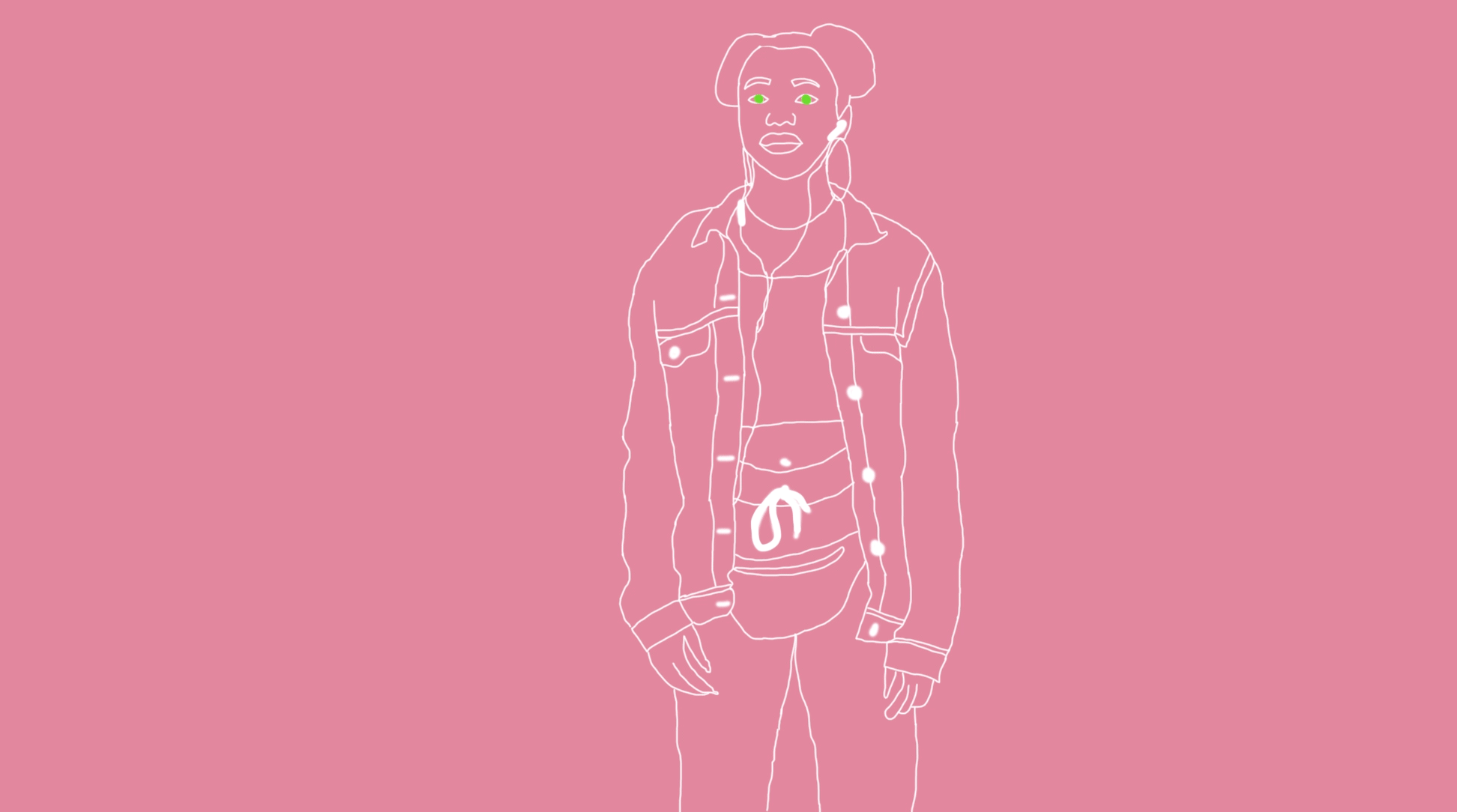
FLASH WARNING
For the last project of the school year, Computer Graphics 1 students create rotoscope animations in Adobe Photoshop. It is by far the students’ favorite project of the year (and mine too!) and I think the stellar final results reflect that.
Artwork created collaboratively by two 11th graders.

FLASH WARNING
For the last project of the school year, Computer Graphics 1 students create rotoscope animations in Adobe Photoshop. It is by far the students’ favorite project of the year (and mine too!) and I think the stellar final results reflect that.
Artwork created by an 11th grader.
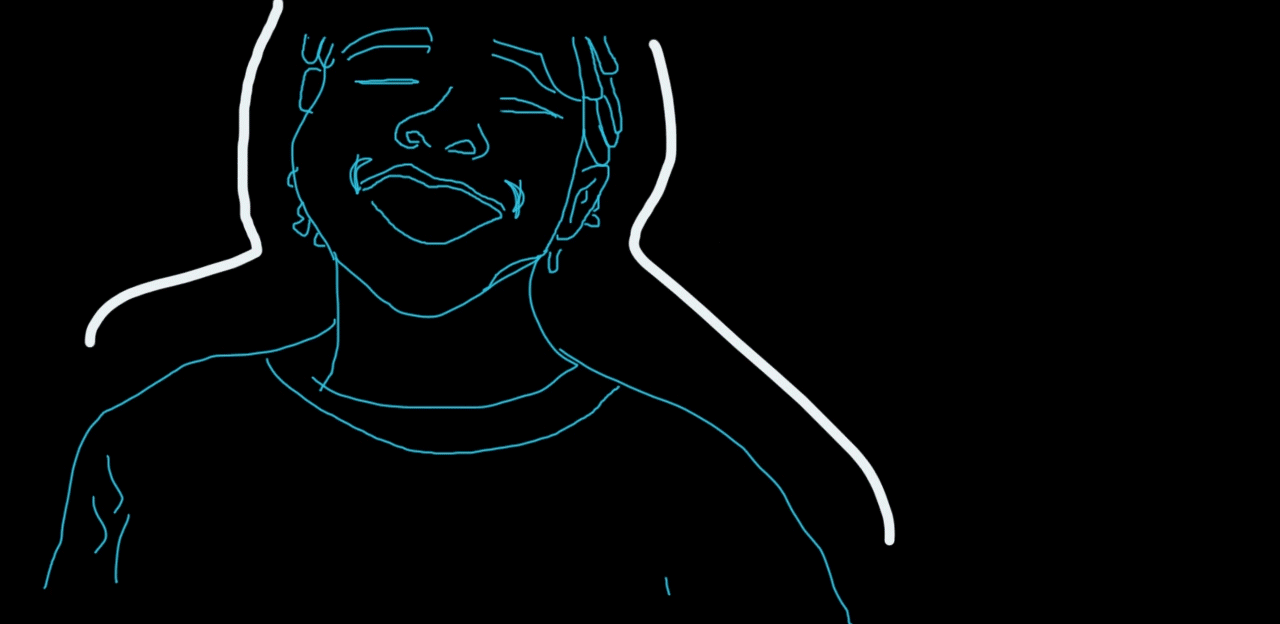
FLASH WARNING
For the last project of the school year, Computer Graphics 1 students create rotoscope animations in Adobe Photoshop. It is by far the students’ favorite project of the year (and mine too!) and I think the stellar final results reflect that.
Artwork created by a 12th grader.
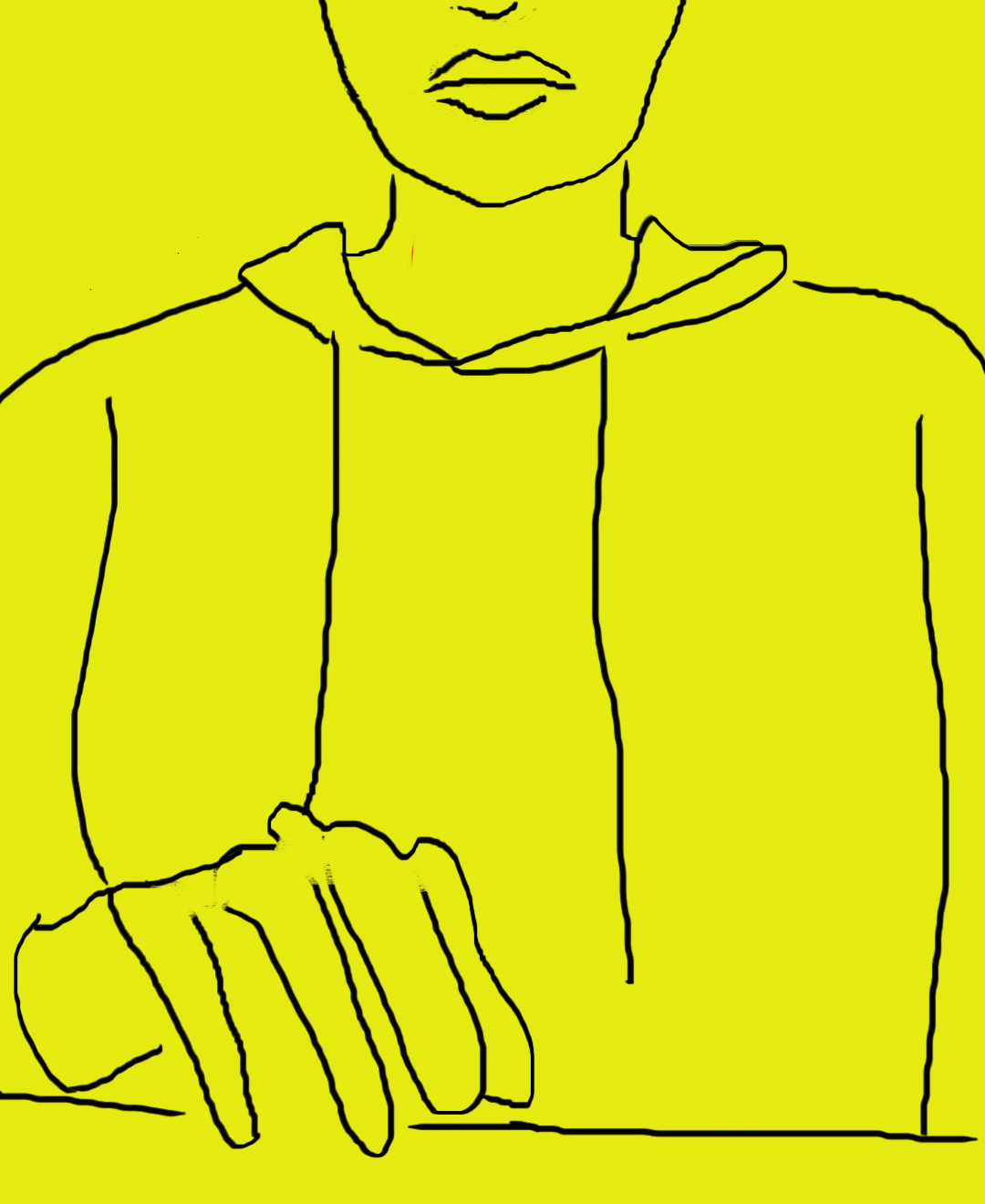
FLASH WARNING
For the last project of the school year, Computer Graphics 1 students create rotoscope animations in Adobe Photoshop. It is by far the students’ favorite project of the year (and mine too!) and I think the stellar final results reflect that.
Artwork created by a 9th grader.

FLASH WARNING
For the last project of the school year, Computer Graphics 1 students create rotoscope animations in Adobe Photoshop. It is by far the students’ favorite project of the year (and mine too!) and I think the stellar final results reflect that.
Artwork created collaboratively by an 11th grader and a 12th grader.
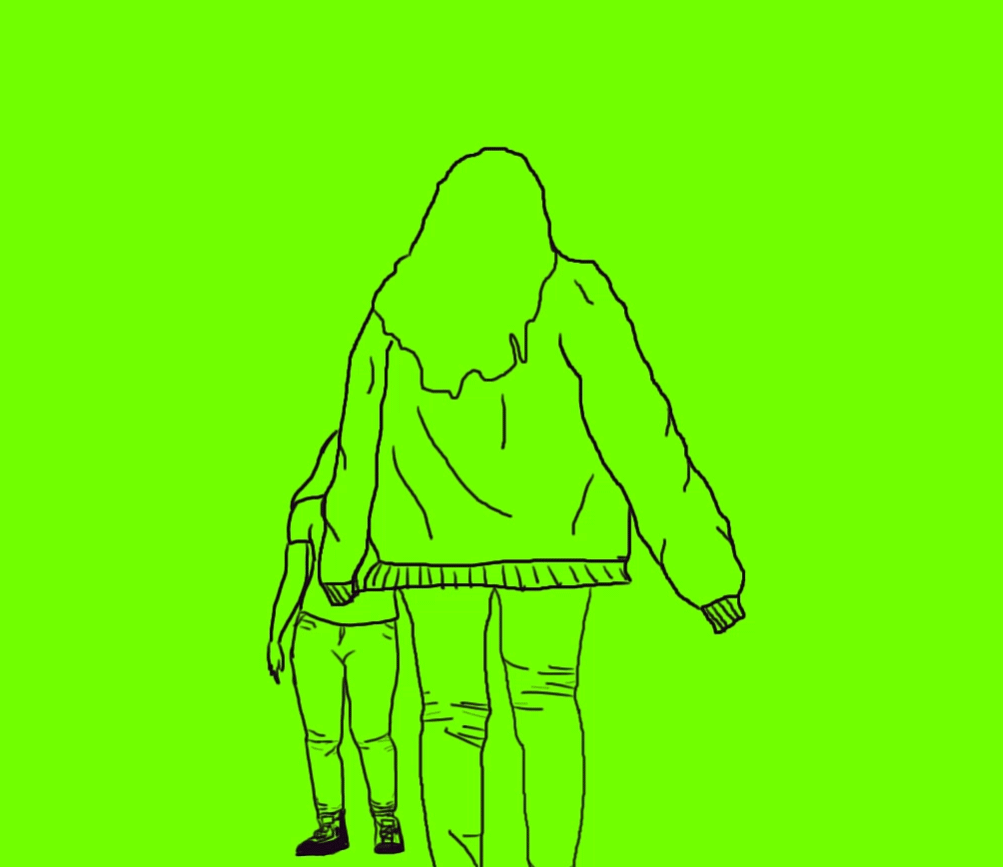
FLASH WARNING
For the last project of the school year, Computer Graphics 1 students create rotoscope animations in Adobe Photoshop. It is by far the students’ favorite project of the year (and mine too!) and I think the stellar final results reflect that.
Artwork created by a 12th grader.

FLASH WARNING
For the last project of the school year, Computer Graphics 1 students create rotoscope animations in Adobe Photoshop. It is by far the students’ favorite project of the year (and mine too!) and I think the stellar final results reflect that.
Artwork created by a 10th grader.
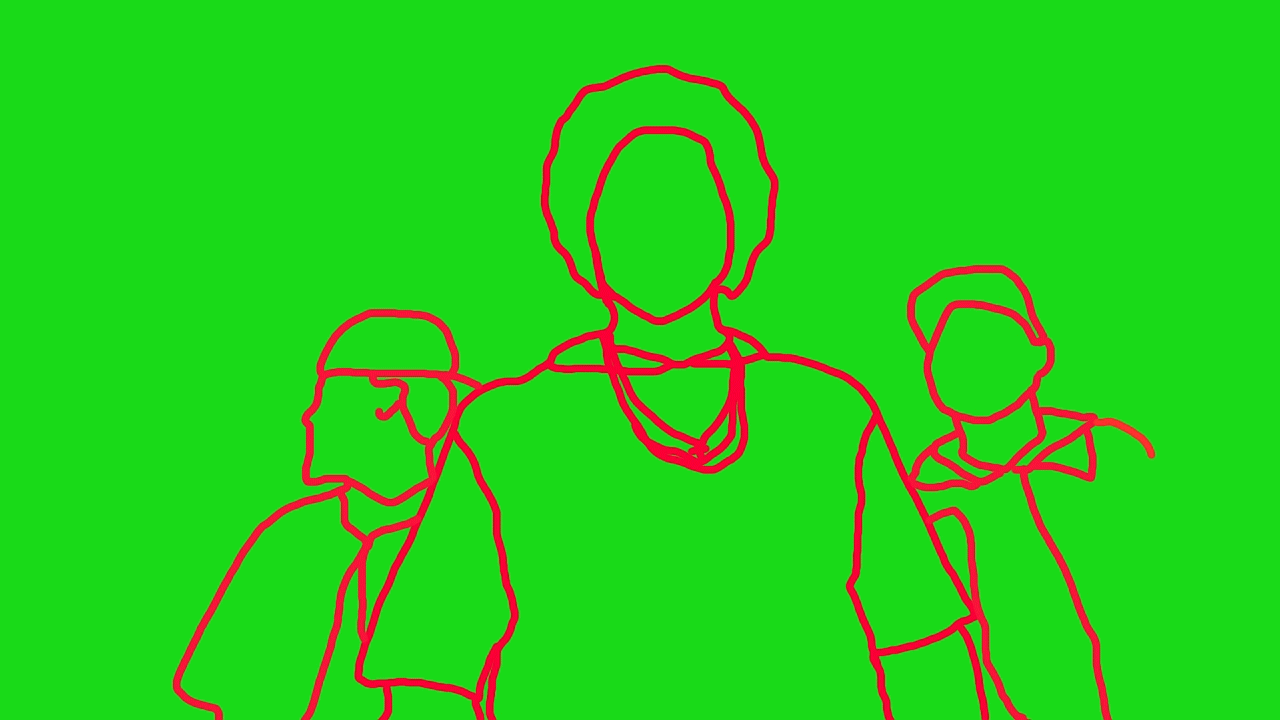
FLASH WARNING
For the last project of the school year, Computer Graphics 1 students create rotoscope animations in Adobe Photoshop. It is by far the students’ favorite project of the year (and mine too!) and I think the stellar final results reflect that.
Artwork created by an 11th grader.

FLASH WARNING
For the last project of the school year, Computer Graphics 1 students create rotoscope animations in Adobe Photoshop. It is by far the students’ favorite project of the year (and mine too!) and I think the stellar final results reflect that.
Artwork created collaboratively by an 11th grader and a 12th grader.

FLASH WARNING
For the last project of the school year, Computer Graphics 1 students create rotoscope animations in Adobe Photoshop. It is by far the students’ favorite project of the year (and mine too!) and I think the stellar final results reflect that.
Artwork created by an 11th grader.

FLASH WARNING
For the last project of the school year, Computer Graphics 1 students create rotoscope animations in Adobe Photoshop. It is by far the students’ favorite project of the year (and mine too!) and I think the stellar final results reflect that.
Artwork created by an 12th grader.
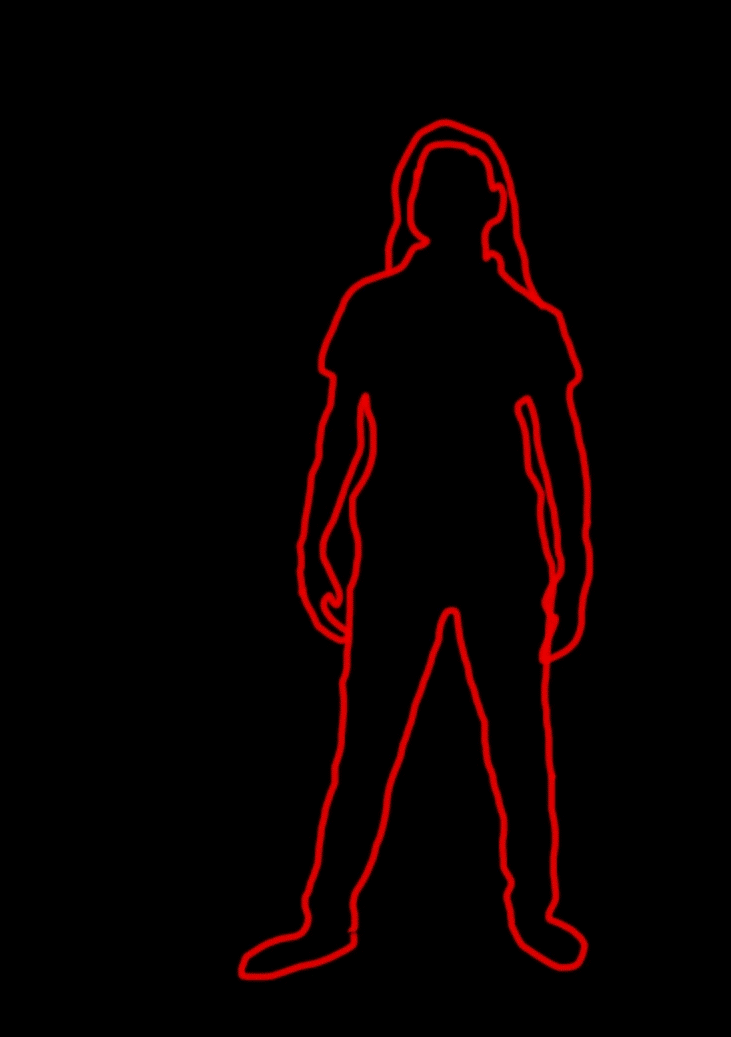
FLASH WARNING
For the last project of the school year, Computer Graphics 1 students create rotoscope animations in Adobe Photoshop. It is by far the students’ favorite project of the year (and mine too!) and I think the stellar final results reflect that.
Artwork created collaboratively by two 11th graders.






































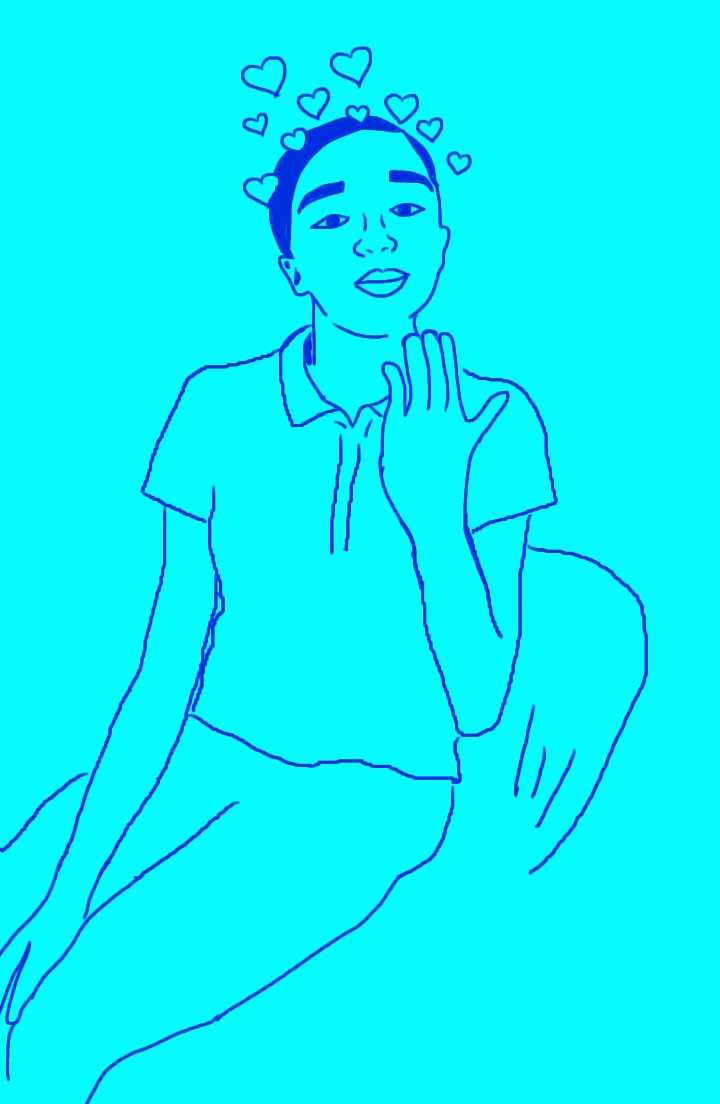
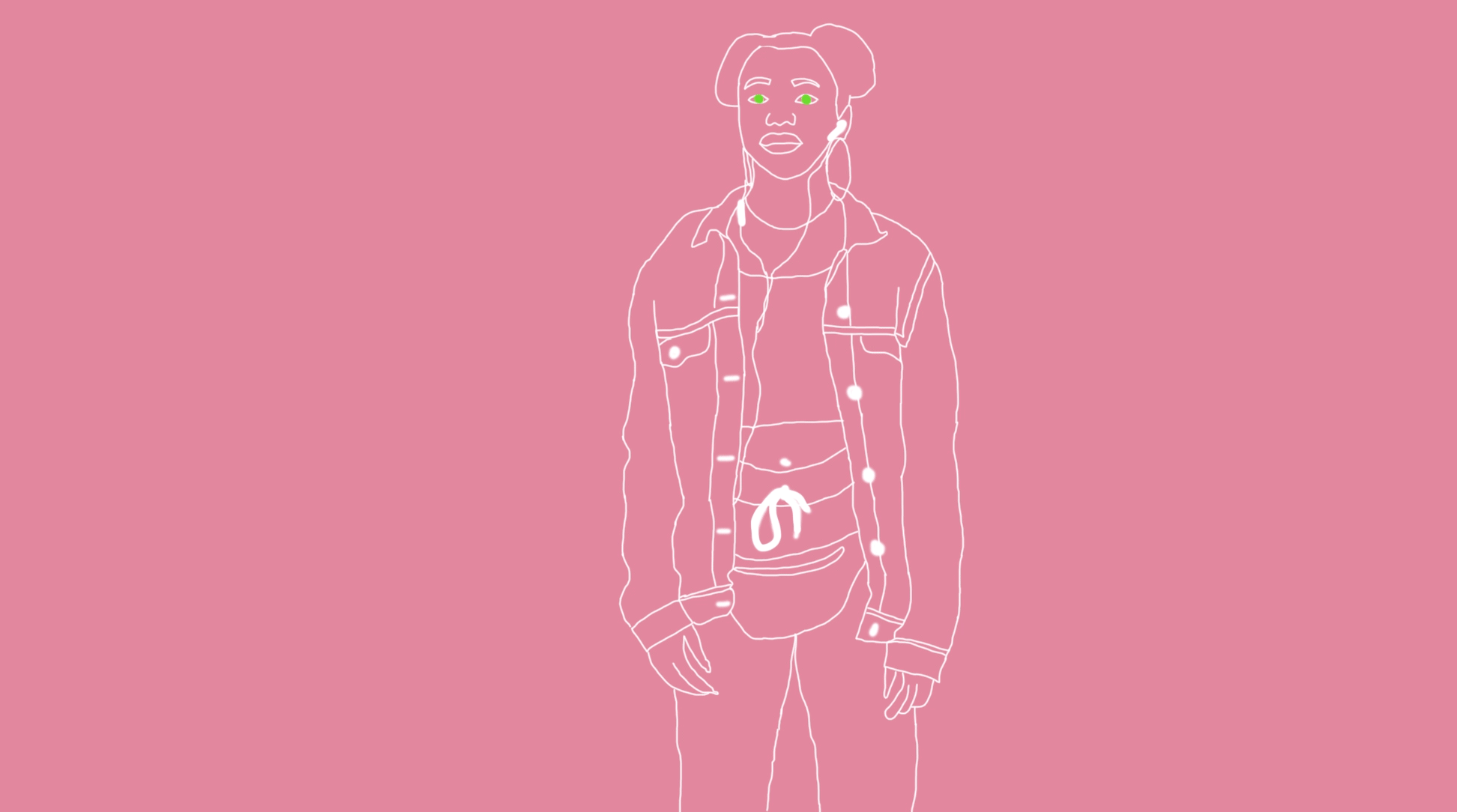

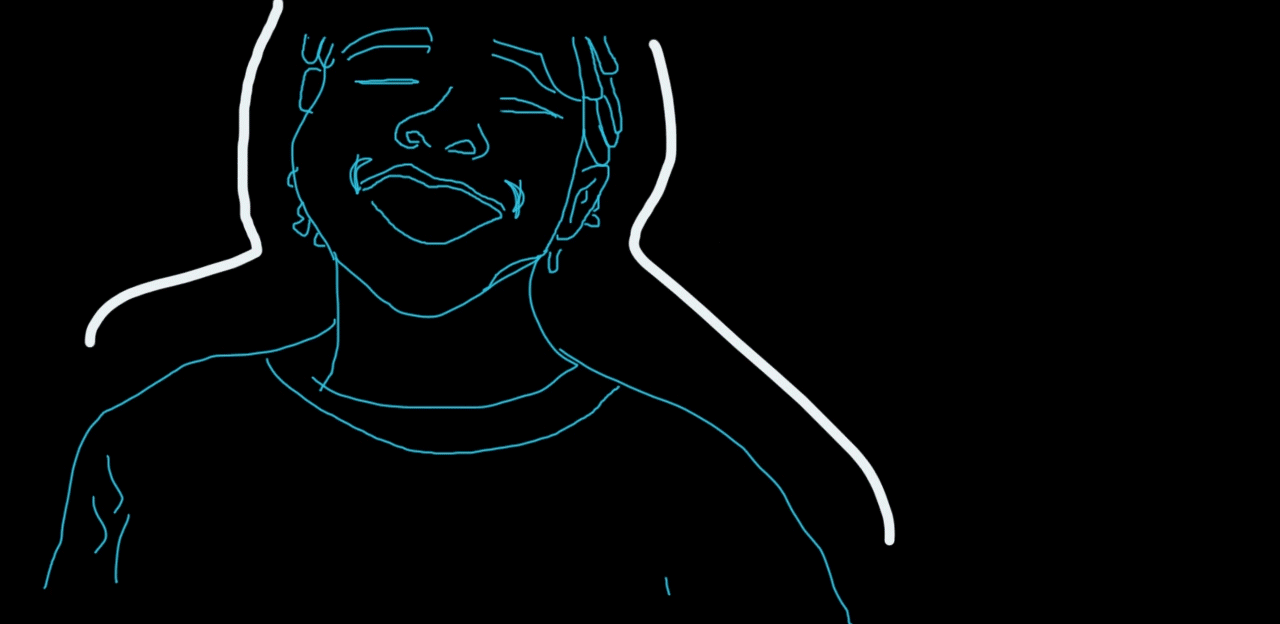
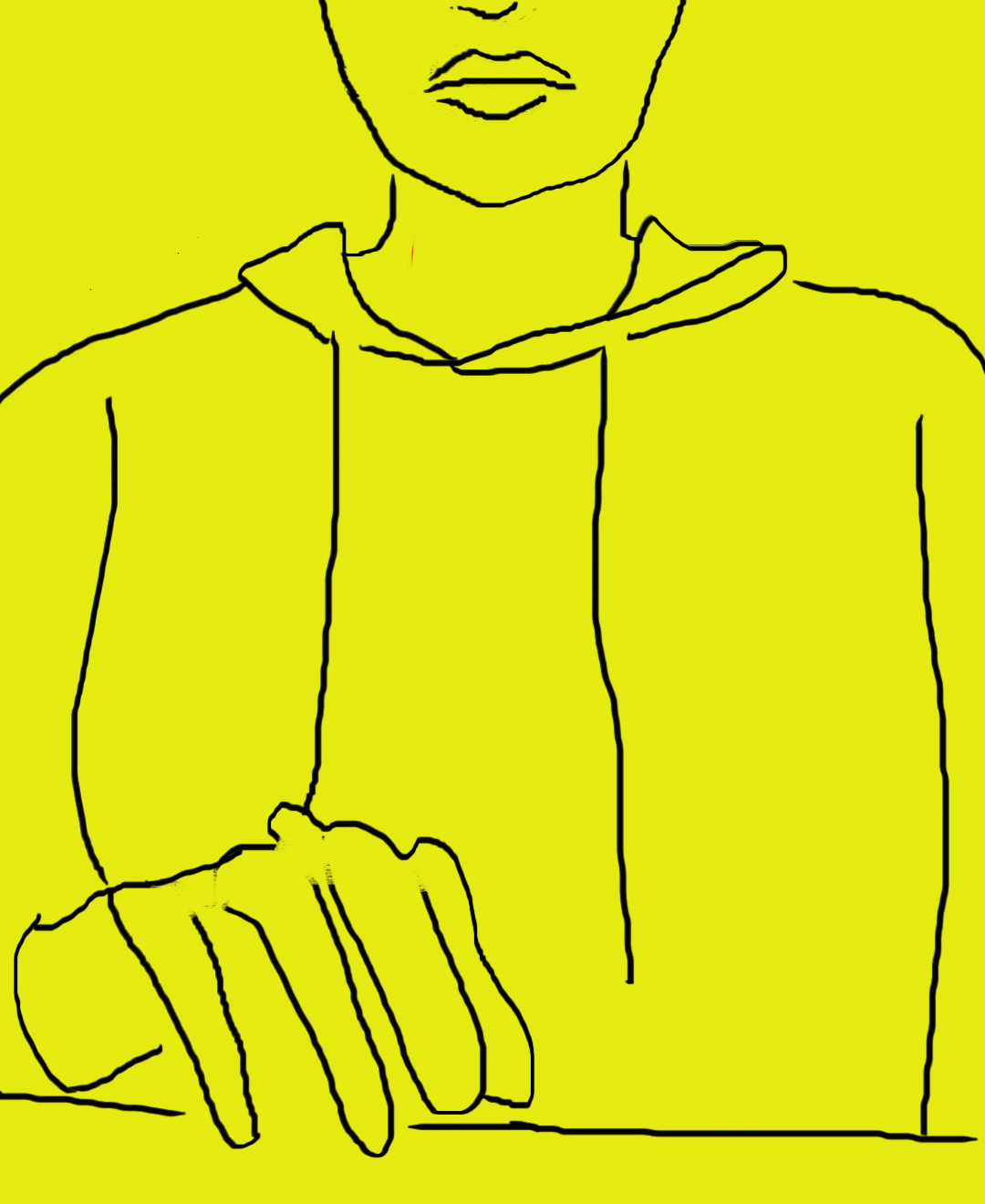

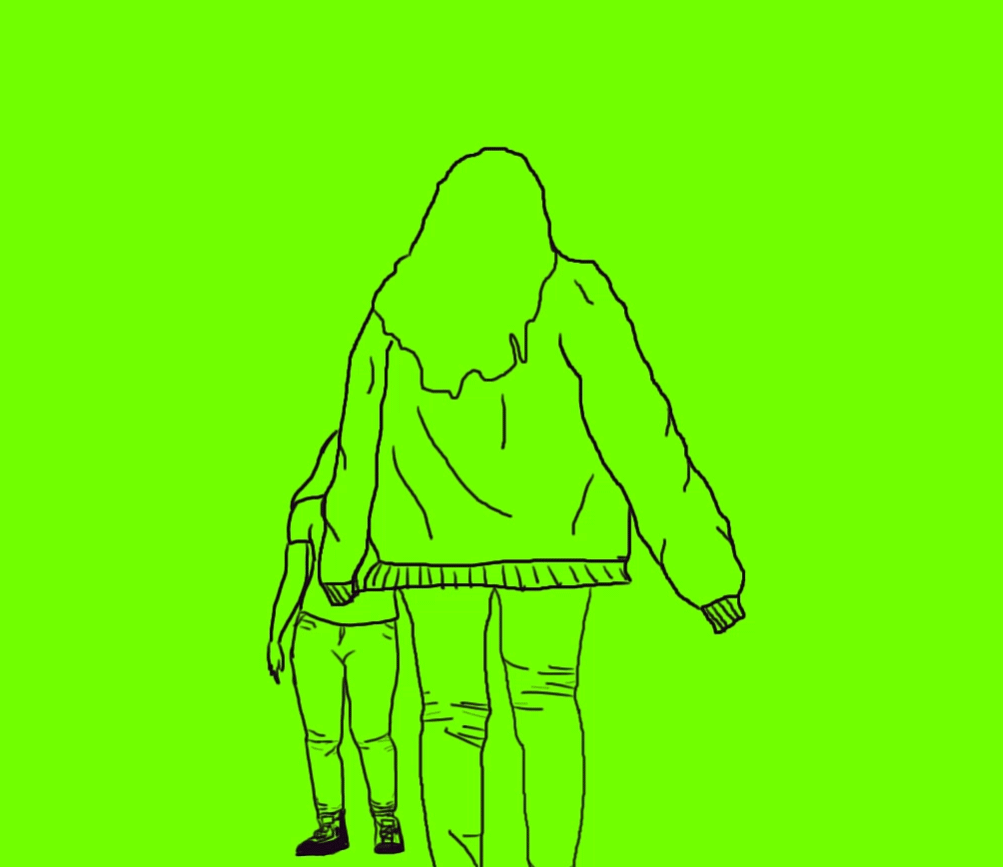

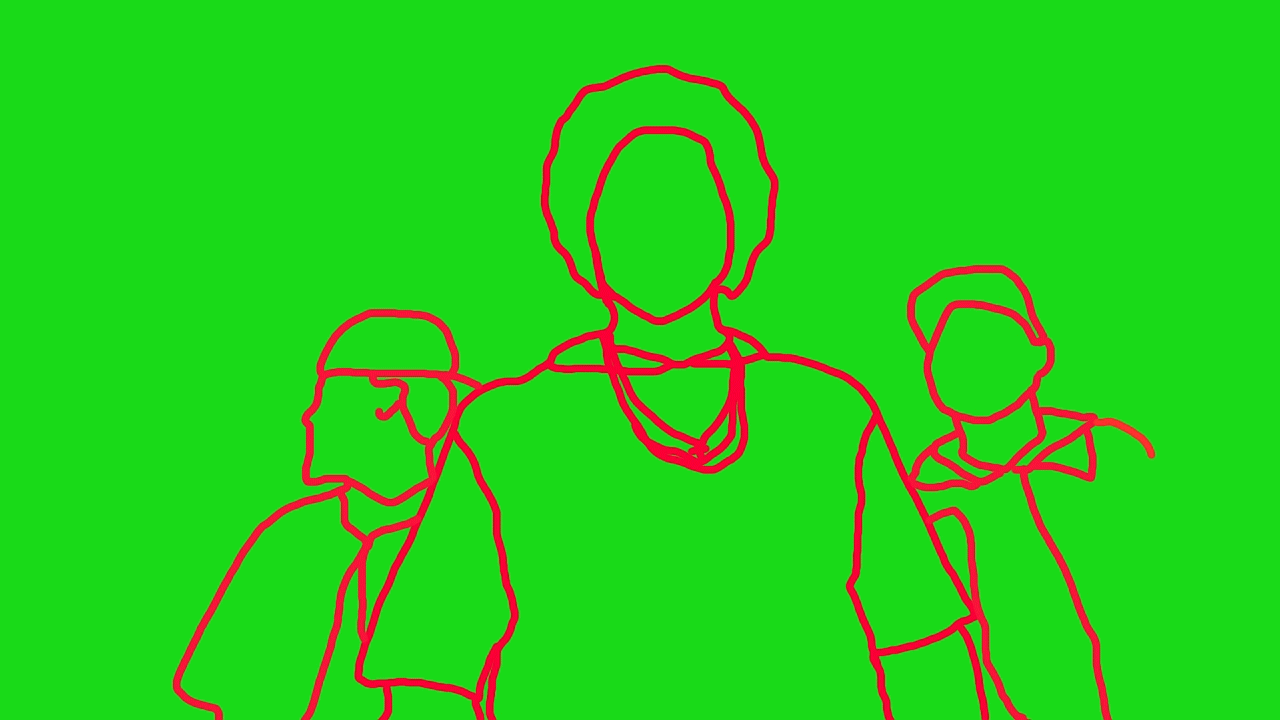



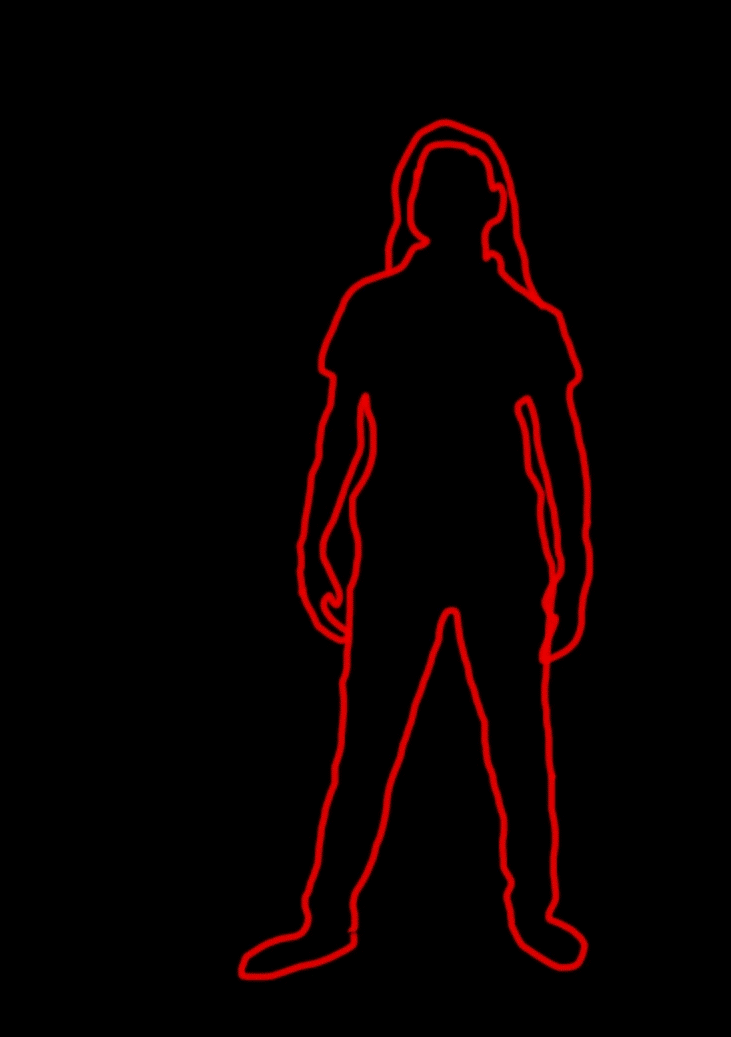
Geometric Portraits are the very first project I do with my Computer Graphics students. I love starting with this project because it really gets students excited about making art right off the bat. At the same time, the repetitive nature inherent to creating this type of portrait helps students build skill and familiarity with illustrator’s tools quickly and often without realizing that they’re even doing it. The impressiveness of the final product acts as a huge confidence boost to students and motivates them to take on even more complex projects in the future.
Artwork made by a 10th grade student.
Geometric Portraits are the very first project I do with my Computer Graphics students. I love starting with this project because it really gets students excited about making art right off the bat. At the same time, the repetitive nature inherent to creating this type of portrait helps students build skill and familiarity with illustrator’s tools quickly and often without realizing that they’re even doing it. The impressiveness of the final product acts as a huge confidence boost to students and motivates them to take on even more complex projects in the future.
Artwork made by an 11th grade student.
Geometric Portraits are the very first project I do with my Computer Graphics students. I love starting with this project because it really gets students excited about making art right off the bat. At the same time, the repetitive nature inherent to creating this type of portrait helps students build skill and familiarity with illustrator’s tools quickly and often without realizing that they’re even doing it. The impressiveness of the final product acts as a huge confidence boost to students and motivates them to take on even more complex projects in the future.
Artwork made by a 10th grade student.
Geometric Portraits are the very first project I do with my Computer Graphics students. I love starting with this project because it really gets students excited about making art right off the bat. At the same time, the repetitive nature inherent to creating this type of portrait helps students build skill and familiarity with illustrator’s tools quickly and often without realizing that they’re even doing it. The impressiveness of the final product acts as a huge confidence boost to students and motivates them to take on even more complex projects in the future.
Artwork made by a 12th grade student.
Geometric Portraits are the very first project I do with my Computer Graphics students. I love starting with this project because it really gets students excited about making art right off the bat. At the same time, the repetitive nature inherent to creating this type of portrait helps students build skill and familiarity with illustrator’s tools quickly and often without realizing that they’re even doing it. The impressiveness of the final product acts as a huge confidence boost to students and motivates them to take on even more complex projects in the future.
Artwork made by an 11th grade student.
Geometric Portraits are the very first project I do with my Computer Graphics students. I love starting with this project because it really gets students excited about making art right off the bat. At the same time, the repetitive nature inherent to creating this type of portrait helps students build skill and familiarity with illustrator’s tools quickly and often without realizing that they’re even doing it. The impressiveness of the final product acts as a huge confidence boost to students and motivates them to take on even more complex projects in the future.
Artwork made by an 11th grade student.
Geometric Portraits are the very first project I do with my Computer Graphics students. I love starting with this project because it really gets students excited about making art right off the bat. At the same time, the repetitive nature inherent to creating this type of portrait helps students build skill and familiarity with illustrator’s tools quickly and often without realizing that they’re even doing it. The impressiveness of the final product acts as a huge confidence boost to students and motivates them to take on even more complex projects in the future.
Artwork made by an 11th grade student.
Geometric Portraits are the very first project I do with my Computer Graphics students. I love starting with this project because it really gets students excited about making art right off the bat. At the same time, the repetitive nature inherent to creating this type of portrait helps students build skill and familiarity with illustrator’s tools quickly and often without realizing that they’re even doing it. The impressiveness of the final product acts as a huge confidence boost to students and motivates them to take on even more complex projects in the future.
Artwork made by a 12th grade student.
Geometric Portraits are the very first project I do with my Computer Graphics students. I love starting with this project because it really gets students excited about making art right off the bat. At the same time, the repetitive nature inherent to creating this type of portrait helps students build skill and familiarity with illustrator’s tools quickly and often without realizing that they’re even doing it. The impressiveness of the final product acts as a huge confidence boost to students and motivates them to take on even more complex projects in the future.
Artwork made by an 11th grade student.
Geometric Portraits are the very first project I do with my Computer Graphics students. I love starting with this project because it really gets students excited about making art right off the bat. At the same time, the repetitive nature inherent to creating this type of portrait helps students build skill and familiarity with illustrator’s tools quickly and often without realizing that they’re even doing it. The impressiveness of the final product acts as a huge confidence boost to students and motivates them to take on even more complex projects in the future.
Artwork made by a 10th grade student.
Geometric Portraits are the very first project I do with my Computer Graphics students. I love starting with this project because it really gets students excited about making art right off the bat. At the same time, the repetitive nature inherent to creating this type of portrait helps students build skill and familiarity with illustrator’s tools quickly and often without realizing that they’re even doing it. The impressiveness of the final product acts as a huge confidence boost to students and motivates them to take on even more complex projects in the future.
Artwork made by a 12th grade student.
Geometric Portraits are the very first project I do with my Computer Graphics students. I love starting with this project because it really gets students excited about making art right off the bat. At the same time, the repetitive nature inherent to creating this type of portrait helps students build skill and familiarity with illustrator’s tools quickly and often without realizing that they’re even doing it. The impressiveness of the final product acts as a huge confidence boost to students and motivates them to take on even more complex projects in the future.
Artwork made by a 12th grade student.
Geometric Portraits are the very first project I do with my Computer Graphics students. I love starting with this project because it really gets students excited about making art right off the bat. At the same time, the repetitive nature inherent to creating this type of portrait helps students build skill and familiarity with illustrator’s tools quickly and often without realizing that they’re even doing it. The impressiveness of the final product acts as a huge confidence boost to students and motivates them to take on even more complex projects in the future.
Artwork made by an 11th grade student.
Geometric Portraits are the very first project I do with my Computer Graphics students. I love starting with this project because it really gets students excited about making art right off the bat. At the same time, the repetitive nature inherent to creating this type of portrait helps students build skill and familiarity with illustrator’s tools quickly and often without realizing that they’re even doing it. The impressiveness of the final product acts as a huge confidence boost to students and motivates them to take on even more complex projects in the future.
Artwork made by a 12th grade student.
Geometric Portraits are the very first project I do with my Computer Graphics students. I love starting with this project because it really gets students excited about making art right off the bat. At the same time, the repetitive nature inherent to creating this type of portrait helps students build skill and familiarity with illustrator’s tools quickly and often without realizing that they’re even doing it. The impressiveness of the final product acts as a huge confidence boost to students and motivates them to take on even more complex projects in the future.
Artwork made by an 11th grade student.
Geometric Portraits are the very first project I do with my Computer Graphics students. I love starting with this project because it really gets students excited about making art right off the bat. At the same time, the repetitive nature inherent to creating this type of portrait helps students build skill and familiarity with illustrator’s tools quickly and often without realizing that they’re even doing it. The impressiveness of the final product acts as a huge confidence boost to students and motivates them to take on even more complex projects in the future.
Artwork made by a 10th grade student.
For their second project in Adobe Illustrator, students honed their pen tool skills even further by learning to draw complex lines in order to create optical illusions. I love this assignment because once students have completed it, their pen tool skills are so advanced they’re able to create very complex images in Illustrator.
Artwork made by an 11th grader.
For their second project in Adobe Illustrator, students honed their pen tool skills even further by learning to draw complex lines in order to create optical illusions. I love this assignment because once students have completed it, their pen tool skills are so advanced they’re able to create very complex images in Illustrator.
Artwork made by a 10th grader.
For their second project in Adobe Illustrator, students honed their pen tool skills even further by learning to draw complex lines in order to create optical illusions. I love this assignment because once students have completed it, their pen tool skills are so advanced they’re able to create very complex images in Illustrator.
Artwork made by a 9th grader.
For their second project in Adobe Illustrator, students honed their pen tool skills even further by learning to draw complex lines in order to create optical illusions. I love this assignment because once students have completed it, their pen tool skills are so advanced they’re able to create very complex images in Illustrator.
Artwork made by an 11th grader.
For their second project in Adobe Illustrator, students honed their pen tool skills even further by learning to draw complex lines in order to create optical illusions. I love this assignment because once students have completed it, their pen tool skills are so advanced they’re able to create very complex images in Illustrator.
Artwork made by a 12th grader.
For their second project in Adobe Illustrator, students honed their pen tool skills even further by learning to draw complex lines in order to create optical illusions. I love this assignment because once students have completed it, their pen tool skills are so advanced they’re able to create very complex images in Illustrator.
Artwork made by an 11th grader.
For their second project in Adobe Illustrator, students honed their pen tool skills even further by learning to draw complex lines in order to create optical illusions. I love this assignment because once students have completed it, their pen tool skills are so advanced they’re able to create very complex images in Illustrator.
Artwork made by a 10th grader.
For their second project in Adobe Illustrator, students honed their pen tool skills even further by learning to draw complex lines in order to create optical illusions. I love this assignment because once students have completed it, their pen tool skills are so advanced they’re able to create very complex images in Illustrator.
Artwork made by a 12th grader.
For their second project in Adobe Illustrator, students honed their pen tool skills even further by learning to draw complex lines in order to create optical illusions. I love this assignment because once students have completed it, their pen tool skills are so advanced they’re able to create very complex images in Illustrator.
Artwork made by a 10th grader.
After examining self portraits made by a variety of artists - from Frida Kahlo to Andy Warhol to Jean-Michel Basquiat to Keith Haring - students were given the open-ended challenge to use the Adobe program of their choosing to create their own expressive self portrait.
Artwork designed by a 12th grader.
This is the cover design that was chosen for CHS’s 2018 yearbook. Designed by the yearbook’s Head Editor for an assignment in Computer Graphics 2, this illustration features a logo depicting the school’s mascot in its many stages of life - from hatching egg to Mighty Soaring Falcon. Each stage of life represents a different grade level present at school and each of those aforementioned grade levels is indicated by an initial hidden in the corresponding bird’s markings.
Artwork designed by a 12th grader.
Students in Computer Graphics 1 were challenged to utilize their pen tool skills to create complex landscape illustrations in Adobe Illustrator.
Artwork created by an 11th grader.
Students in AP 2D Design are expected to curate a portfolio consisting of 24 separate pieces over the course of a single year. Half of that portfolio is the Breadth Section - dedicated to skill development and material exploration - where students showcase their abilities in a variety of media.The other half is the Concentration Section - where students must conduct a thorough artistic investigation into a single self-identified theme or concept. For his AP Concentration, this particular student chose to examine our collective relationship with death and time.
Artwork designed by a 12th grader.
Students in AP 2D Design are expected to curate a portfolio consisting of 24 separate pieces over the course of a single year. Half of that portfolio is the Breadth Section - dedicated to skill development and material exploration - where students showcase their abilities in a variety of media.The other half is the Concentration Section - where students must conduct a thorough artistic investigation into a single self-identified theme or concept. For his AP Concentration, this particular student chose to examine our collective relationship with death and time.
Artwork designed by a 12th grader.
Students in AP 2D Design are expected to curate a portfolio consisting of 24 separate pieces over the course of a single year. Half of that portfolio is the Breadth Section - dedicated to skill development and material exploration - where students showcase their abilities in a variety of media.The other half is the Concentration Section - where students must conduct a thorough artistic investigation into a single self-identified theme or concept. For his AP Concentration, this particular student chose to examine our collective relationship with death and time.
Artwork designed by a 12th grader.
Students in Computer Graphics 1 practiced their newfound skills in Adobe Illustrator by recreating their favorite cartoon as a vector image.
Artwork created by a 10th grader.
Students in Computer Graphics 1 practiced their newfound skills in Adobe Illustrator by recreating their favorite cartoon as a vector image.
Artwork created by an 11th grader.
Students in Computer Graphics 1 practiced their newfound skills in Adobe Illustrator by recreating their favorite cartoon as a vector image.
Artwork created by an 11th grader.
Students in Computer Graphics 1 practiced their newfound skills in Adobe Illustrator by recreating their favorite cartoon as a vector image.
Artwork created by an 11th grader.
Students in Computer Graphics 1 practiced their newfound skills in Adobe Illustrator by recreating their favorite cartoon as a vector image.
Artwork created by a 10th grader.
Students in Computer Graphics 1 practiced their newfound skills in Adobe Illustrator by recreating their favorite cartoon as a vector image.
Artwork created by a 12th grader.
FLASH WARNING
For the last project of the school year, Computer Graphics 1 students create rotoscope animations in Adobe Photoshop. It is by far the students’ favorite project of the year (and mine too!) and I think the stellar final results reflect that.
Artwork created collaboratively by a 9th and 10th grader.
FLASH WARNING
For the last project of the school year, Computer Graphics 1 students create rotoscope animations in Adobe Photoshop. It is by far the students’ favorite project of the year (and mine too!) and I think the stellar final results reflect that.
Artwork created collaboratively by two 11th graders.
FLASH WARNING
For the last project of the school year, Computer Graphics 1 students create rotoscope animations in Adobe Photoshop. It is by far the students’ favorite project of the year (and mine too!) and I think the stellar final results reflect that.
Artwork created by an 11th grader.
FLASH WARNING
For the last project of the school year, Computer Graphics 1 students create rotoscope animations in Adobe Photoshop. It is by far the students’ favorite project of the year (and mine too!) and I think the stellar final results reflect that.
Artwork created by a 12th grader.
FLASH WARNING
For the last project of the school year, Computer Graphics 1 students create rotoscope animations in Adobe Photoshop. It is by far the students’ favorite project of the year (and mine too!) and I think the stellar final results reflect that.
Artwork created by a 9th grader.
FLASH WARNING
For the last project of the school year, Computer Graphics 1 students create rotoscope animations in Adobe Photoshop. It is by far the students’ favorite project of the year (and mine too!) and I think the stellar final results reflect that.
Artwork created collaboratively by an 11th grader and a 12th grader.
FLASH WARNING
For the last project of the school year, Computer Graphics 1 students create rotoscope animations in Adobe Photoshop. It is by far the students’ favorite project of the year (and mine too!) and I think the stellar final results reflect that.
Artwork created by a 12th grader.
FLASH WARNING
For the last project of the school year, Computer Graphics 1 students create rotoscope animations in Adobe Photoshop. It is by far the students’ favorite project of the year (and mine too!) and I think the stellar final results reflect that.
Artwork created by a 10th grader.
FLASH WARNING
For the last project of the school year, Computer Graphics 1 students create rotoscope animations in Adobe Photoshop. It is by far the students’ favorite project of the year (and mine too!) and I think the stellar final results reflect that.
Artwork created by an 11th grader.
FLASH WARNING
For the last project of the school year, Computer Graphics 1 students create rotoscope animations in Adobe Photoshop. It is by far the students’ favorite project of the year (and mine too!) and I think the stellar final results reflect that.
Artwork created collaboratively by an 11th grader and a 12th grader.
FLASH WARNING
For the last project of the school year, Computer Graphics 1 students create rotoscope animations in Adobe Photoshop. It is by far the students’ favorite project of the year (and mine too!) and I think the stellar final results reflect that.
Artwork created by an 11th grader.
FLASH WARNING
For the last project of the school year, Computer Graphics 1 students create rotoscope animations in Adobe Photoshop. It is by far the students’ favorite project of the year (and mine too!) and I think the stellar final results reflect that.
Artwork created by an 12th grader.
FLASH WARNING
For the last project of the school year, Computer Graphics 1 students create rotoscope animations in Adobe Photoshop. It is by far the students’ favorite project of the year (and mine too!) and I think the stellar final results reflect that.
Artwork created collaboratively by two 11th graders.
